Delete PDF pages (FR) - make PDF documents smaller
To delete page just do fast double click on it and page will be removed. Afterwards select all pages which should go to new document.
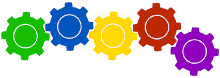
Pages preparation on-going, please wait
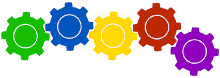
Compression on-going, please wait...
Document upload
You can drag-n-drop or click on in dropzone to select and upload your document.
Arrange PDF(s)
If option has configuration after upload is finished you'll see configuration form.
Configure
When you are done with configuration proceed on document processing and wait until that is not done.
How to select PDF pages for removal?
In pages section if you click on particular page it will be selected for deletion. If you do fast double-click page will be removed from pages secion.
PDF download
After document is processed you'll see download button.
Start again?
Just click on it and download your document.
Delete options
Simple as that and also FREE
How safe my documents are?
Security is granted. We will delete all documents 1 hour after processing.
PDF page removal limits
We use 256 bit encryption on PDFtodo.com.
We will never open and of your documents.


 Deutsch
Deutsch
 Česky
Česky
 Magyar
Magyar
 Polski
Polski
 Română
Română
 Slovak
Slovak
 Srpski
Srpski
 Suomalainen
Suomalainen
