Compress PDF - shrink PDF size
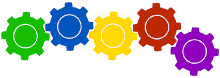
Reduce PDF size on-going, please wait...
Document upload
You can drag-n-drop or click in dropzone to select and upload your document.
Arrange PDF(s)
Compress PDF is in order how you uploaded them. If you want to change order simply drag-n-drop them and arrange new order how you like.
Configure
If option has configuration after document upload is finished you'll see configuration form. When you are done with configuration proceed on document processing and wait until you do not see download section.
Compress PDF download
After PDF is compressed you'll see link to it in the list. Just click on link and download will start. It is simply and also FREE!
What are smileys?
Depending of PDF compression level achieved we will show smiley. More laughing smiley means that higher PDF compression is achieved.
Start again?
If you want to compress PDF again below download box you can find button "Again?", just click on it and you can upload new document(s) to further compression.
How safe my documents are?
We use HTTPS protocol to encrypt communication between us. All documents will be deleted 1h after processing. PDFtodo will never open any of your documents.
Compress PDF limits
Only PDF documents can be uploaded for compression. Max. PDF size is 100Mb. You can upload max. 10 documents for parallel processing.


 Deutsch
Deutsch
 Česky
Česky
 Magyar
Magyar
 Polski
Polski
 Română
Română
 Slovak
Slovak
 Srpski
Srpski
 Suomalainen
Suomalainen
